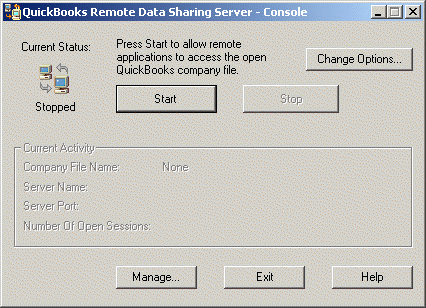
Note: Always open the company file before launching the RDS server application.
After you have installed the RDS Server software and completed the setup windows for the first time, install the RDS Server from the Start menu, select Programs > ALLDATA > ALLDATA MANAGE > Intuit RDS Server Install.
Result: The Server Console window opens.
Click Start to start the server software.
The Application Certificate displays, click Continue. The first time the server is started the Access Confirmation window displays, Click Done.